If you find that DIYPhotobits.com Camera Control crashes — then you may be suprised to find it does not appear in the Windows Task manager, so you can’t end the task as you might another application.
Well actually you can — but you need to know that it is actually an “HTA” which is a type of Internet Explorer script. So to kill it you need to terminate a process called MSHTA.EXE which is the container for these scripts.
So press Alt-Ctrl-Del (or Windows-K) to bring up the Windows Task manager, click on the Processes tab, then find and click on mshta.exe. You may then end click the End Process button.
You do not need to reboot or anything else, you can now run the script again.
If this happens to you please do let me know the situation (XP/Vista, what camera, and what you were doing right before the crash) so hopefully I can improve the software to avoid it next time.
Thanks.

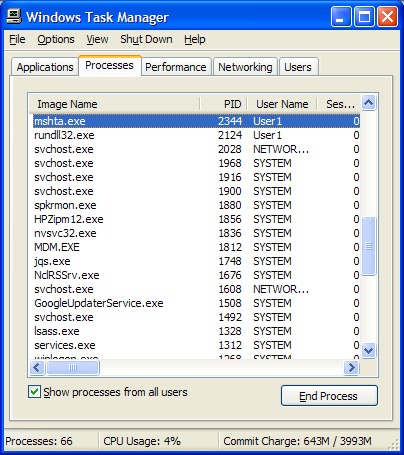
Hi Ray,
Closing mshta works for me without the need to reboot.
Some updates
Tried to shoot with a standard 9 feet long USB extension cable and it works. I am surprised, really 🙂
On the hanging issue, please let me hv yr email addy so that I could mail u a snapshot when the error message popped up. Maybe it is like what u mentioned that there is a space in the script
Keep rockin dude 🙂
Rgds
Edward
7th Jan 09
8.01 evening
Thanks
Edward, I found/fixed the problem about clicking on the preview image. If you have other errors you can email me to “raymond” -at- this domain name.
Excellent info
Thanks
the bug was in the link to the photo on the hard disk. there was just two ” ” at the start and the end of the href missing… so you can correct this without waitin till raymond releases a new version!
Hi Chris
I wish I know how to do it as I am no programmer. Anyway, thanks for the info.
Rgds
Edward
14th Jan 09
2.17 pm
Edward, the 3.1 version I released last night fixes this.
Thanks raymond
Rgds
Edward
16th Jan 09
4.29 pm
I have been trying all versions since 2.1 on Windows Vista Home Premium with Nikon D200. It keeps crashing after the first shutter release. The camera fires the shutter but then the program locks up. The photo is never downloaded to the computer.
Max